Streamlining your business operations is crucial in today’s fast-paced environment. How to Automate Repetitive Tasks in Your Business offers a comprehensive guide to optimizing workflows and maximizing efficiency. This guide explores the intricacies of identifying repetitive tasks, evaluating automation tools, planning the process, implementing solutions, managing ongoing processes, and understanding security considerations.
From customer service to data entry and marketing, many businesses grapple with time-consuming, repetitive tasks. This in-depth exploration will equip you with the knowledge and tools to automate these tasks, freeing up your team to focus on higher-value activities. The process will be carefully broken down into actionable steps and case studies to provide practical insights.
Identifying Repetitive Tasks

Identifying and categorizing repetitive tasks is a crucial first step in automating processes within any business. Understanding the nature and frequency of these tasks allows for targeted automation solutions, boosting efficiency and freeing up valuable employee time. This process ensures that resources are allocated effectively to optimize workflows and maximize productivity.A significant portion of business operations involves tasks that are repeated frequently.
By recognizing these patterns and implementing automated solutions, businesses can streamline operations, reduce errors, and enhance overall performance.
Common Repetitive Tasks Across Business Types
A wide range of tasks across various business sectors are susceptible to automation. These tasks often involve manual data entry, communication, or report generation.
- Customer Service: Frequently asked questions (FAQs), order tracking updates, basic troubleshooting, and complaint responses are common repetitive tasks in customer service. For example, responding to inquiries about shipping status or handling returns. These often follow standardized procedures, making them ideal candidates for automation.
- Data Entry: Entering data from various sources (e.g., surveys, forms, spreadsheets) is a common repetitive task. Examples include entering customer information, product details, or sales figures.
- Marketing: Email marketing campaigns, social media posting schedules, and basic report generation are often repetitive tasks in marketing. Automating these tasks can free up marketers to focus on more strategic initiatives.
- Finance: Reconciling accounts, processing invoices, and generating financial reports are often repetitive tasks. Automation can significantly reduce the time spent on these activities, leading to improved accuracy and faster processing.
- Human Resources: Employee onboarding, payroll processing, and benefits administration are often repetitive tasks. Automation can streamline these processes, reducing errors and improving efficiency.
Examples of Automatisable Repetitive Tasks
Many repetitive tasks can be automated using readily available software or tools. This includes tasks that involve simple data manipulation or standardized processes.
- Customer Service Automation: Chatbots can handle frequently asked questions, providing instant responses and freeing up customer service agents to handle more complex issues.
- Data Entry Automation: Software tools can extract data from various sources, eliminating manual data entry and reducing the risk of errors.
- Marketing Automation: Email marketing platforms automate sending targeted emails to specific customer segments based on their interests and behaviors.
- Financial Automation: Software tools can automatically reconcile accounts, process invoices, and generate financial reports.
- HR Automation: Payroll software automates payroll processing, and applicant tracking systems streamline the hiring process.
Categorization of Repetitive Tasks by Complexity and Automation Potential
The feasibility of automating a task depends on its complexity and the available tools. Some tasks require more sophisticated solutions than others.
| Business Sector | Task Description | Frequency | Potential Automation Solutions |
|---|---|---|---|
| Customer Service | Responding to email inquiries about order status | High | Chatbots, automated email responses |
| Data Entry | Entering product details from a spreadsheet into a database | High | Spreadsheet macros, data import tools |
| Marketing | Scheduling social media posts | Daily | Social media management tools, automated posting platforms |
| Finance | Reconciling bank statements | Monthly | Accounting software with automated reconciliation features |
| Human Resources | Calculating and distributing employee salaries | Monthly | Payroll software |
Evaluating Automation Tools
Identifying the right automation tools is crucial for maximizing efficiency and minimizing manual effort. Careful evaluation considers the specific needs of your business, existing systems, and the desired level of automation. Choosing the wrong tool can lead to wasted resources and frustration. This section delves into the comparative analysis of different automation tools, their strengths, weaknesses, and integration capabilities.Different automation tools cater to diverse needs and have varying levels of complexity.
Understanding the capabilities and limitations of each tool is key to selecting the optimal solution for your business. Factors such as pricing models, ease of use, and compatibility with existing software should be thoroughly evaluated.
Comparative Analysis of Automation Tools
Several platforms facilitate automating repetitive tasks, ranging from simple integrations to complex workflow management systems. Careful consideration of these tools’ capabilities is vital for selecting the best fit for your business processes.
- Zapier, a widely used automation tool, excels in connecting various apps and services. Its strength lies in its user-friendly interface and extensive app integrations. Zapier allows users to create automated workflows, often referred to as “Zaps,” that connect different applications. For instance, you can automatically send an email notification after a new contact is added to your CRM.
However, its scalability might be a concern for large-scale automation needs. The extensive number of integrations provides versatility, but also means that some more specialized workflows might be less intuitive.
- IFTTT (If This, Then That) is another popular automation platform that simplifies connecting different online services. Its strength lies in its simple, drag-and-drop interface and broad range of integrations, making it easy to set up basic automation workflows. It’s excellent for connecting personal accounts and services. However, for complex business processes, its features might prove insufficient, and its pricing structure can be less transparent than other options.
- Workflow automation software, such as Zapier’s more robust enterprise-grade offering or specialized platforms like Automate.io, are designed for more complex business processes. These solutions provide advanced features for managing complex workflows, creating dynamic rules, and handling larger volumes of data. These tools are suitable for organizations requiring highly customized automation solutions. They usually offer robust reporting and analytics features to track automation performance and identify areas for improvement.
Integration with Existing Systems
The chosen automation tool should seamlessly integrate with your existing business systems and software. A lack of integration can lead to data silos and increased manual effort.
- Zapier boasts a vast library of integrations with popular business applications, such as CRM platforms, email marketing services, and project management tools. Its broad reach allows for smooth data transfer and automation across different platforms.
- IFTTT also offers integrations with many common services, making it adaptable for personal and small business use cases. Its flexibility is useful for basic integrations, but for more sophisticated workflows, other options might offer greater capabilities.
- Workflow automation software, such as Automate.io, typically provides APIs or connectors to integrate with a wider range of applications. This allows for greater control and customization in automating complex workflows across different systems within a business.
Comparative Table of Automation Tools
The following table provides a comparative overview of different automation tools, highlighting their key features, pricing models, and user reviews.
| Tool Name | Key Features | Pricing Model | User Reviews |
|---|---|---|---|
| Zapier | Extensive app integrations, user-friendly interface, automated workflows (Zaps) | Freemium, various paid plans | Generally positive, highlighting ease of use and wide integrations, but some users report limitations for complex workflows |
| IFTTT | Simple drag-and-drop interface, broad range of integrations, easy setup | Freemium, various paid plans | Positive reviews for simplicity and ease of use, but negative feedback for limited advanced features and unclear pricing |
| Workflow Automation Software (e.g., Automate.io) | Complex workflow management, dynamic rules, advanced reporting, robust integrations | Typically subscription-based, with tiered pricing | Generally positive, highlighting advanced features and customization options, but often more complex to implement |
Planning the Automation Process
Planning a robust automation strategy is crucial for the successful implementation of automated tasks. This involves a methodical approach, encompassing careful consideration of the tasks, tools, and data involved. A well-defined plan ensures that automation efforts are aligned with business objectives and lead to tangible improvements in efficiency and productivity.
Defining the Scope of Automation
Before diving into specific tools and configurations, a clear understanding of the automation project’s scope is essential. This involves precisely defining the tasks to be automated. Consider the frequency, volume, and complexity of each task. Identifying bottlenecks and areas where automation can significantly reduce manual effort is paramount. Documenting these tasks, along with their current manual processes, will provide a clear baseline for comparison and evaluation after automation.
A comprehensive understanding of the workflow and associated data flows will guide the selection of appropriate tools and techniques.
Selecting and Configuring Automation Tools
Choosing the right automation tools is critical for a successful implementation. This involves a thorough evaluation of available options, considering factors like the specific tasks, scalability requirements, and budget constraints. A tailored approach is needed, focusing on tools that effectively address the identified repetitive tasks. After selecting the tools, meticulous configuration is necessary for optimal performance. This process often requires adapting the tools to the unique structure of your existing systems and data.
Thorough testing is critical to identify and rectify any issues before full deployment.
Identifying Input and Output Data
Input and output data are the lifeblood of any automation process. Carefully defining the source and destination of data is critical for successful automation. This involves understanding where the necessary input data resides (databases, spreadsheets, files, etc.) and the format in which it is presented. Similarly, specifying the format and destination for output data is essential. Mapping these data points clearly will ensure seamless data flow throughout the automated process.
Consider the potential for data transformation or manipulation required between input and output.
Creating a Flowchart for Automation Implementation
A flowchart visually represents the automation process, from task identification to final implementation. This visual representation facilitates a clear understanding of the sequence of steps and the relationships between different components. A well-structured flowchart helps in identifying potential bottlenecks or areas for improvement.
Start --> Task Identification --> Task Analysis --> Tool Selection --> Tool Configuration --> Data Mapping --> Testing --> Implementation --> Monitoring --> End
Explanation of Flowchart Symbols:
* Start/End: Represented by a rounded rectangle.
– Process: Represented by a rectangle.
– Decision: Represented by a diamond.
– Data/Input/Output: Represented by a parallelogram.
– Connector: Represented by a small circle.
This flowchart illustrates a basic structure. Detailed flowcharts will include specific steps for each stage, including data transformations, error handling, and reporting mechanisms.
Implementing Automation Solutions
Implementing automation solutions effectively requires a strategic approach. Rushing into a full-scale automation rollout can lead to unforeseen challenges and inefficiencies. A well-planned implementation strategy, incorporating phased approaches and pilot projects, is crucial for success. This ensures that the automation solutions are properly integrated into existing workflows and that any potential issues are identified and addressed early on.
Phased Implementation
A phased implementation approach gradually introduces automation solutions. This methodical approach minimizes disruption to daily operations and allows for a more controlled testing environment. It’s particularly beneficial for large-scale projects, as it enables businesses to evaluate the success of each phase before moving on to the next. This approach allows for continuous refinement and adaptation, reducing the risk of costly errors.
For example, a company might first automate a specific department’s invoice processing, then expand to other departments once the initial implementation has been thoroughly tested and optimized.
Pilot Projects
Pilot projects offer a valuable opportunity to test automation solutions in a controlled environment. By implementing the automation on a smaller scale, businesses can identify potential problems, refine processes, and fine-tune the solutions before deploying them across the entire organization. This approach also allows for training and education of employees on the new processes, which can help ensure a smoother transition.
A pilot project, for instance, might involve automating order processing for a specific product line, allowing for thorough testing and feedback before scaling the automation to the entire product range.
Testing and Debugging Automated Processes
Thorough testing and debugging are vital steps in the automation process. Automated processes should be rigorously tested to ensure they meet expectations and perform accurately in various scenarios. This involves validating the output, verifying data integrity, and identifying any potential errors. Testing should encompass a range of scenarios, including normal cases, edge cases, and error handling. Effective debugging involves isolating and correcting errors, ensuring that the automated process works as intended.
This meticulous approach prevents downstream problems and maintains data accuracy.
Testing Automation Effectiveness
Assessing the effectiveness of automation solutions requires a systematic approach. This involves evaluating key metrics such as processing time, error rate, and resource utilization. Detailed analysis of these metrics can provide insights into the efficiency and accuracy of the automated processes. Regular monitoring of these metrics enables businesses to identify bottlenecks and optimize the automated solutions. Furthermore, feedback from employees who interact with the automated systems is essential for understanding user experience and making necessary adjustments.
Adjusting Automation Solutions
Adapting automation solutions to changing business needs is essential. As businesses evolve, their processes and requirements may also change. Automation solutions should be flexible enough to accommodate these changes without significant disruption. Regular reviews of automated processes are essential to ensure that they remain aligned with the evolving business needs. This includes monitoring performance, analyzing data, and gathering feedback to make necessary adjustments.
For instance, if a company introduces a new product line, the automated processes might need to be updated to include the new product details.
Monitoring Automated Processes
Continuous monitoring of automated processes is critical for maintaining optimal performance. This involves tracking key performance indicators (KPIs) to identify any deviations from expected outcomes. Regular monitoring helps in identifying areas for improvement and potential issues before they escalate. Utilizing performance dashboards or reporting tools can help in visualizing the data and identifying trends. Analyzing the data from these dashboards can lead to adjustments to the automated processes and ultimately improve their overall effectiveness.
Managing Automated Processes
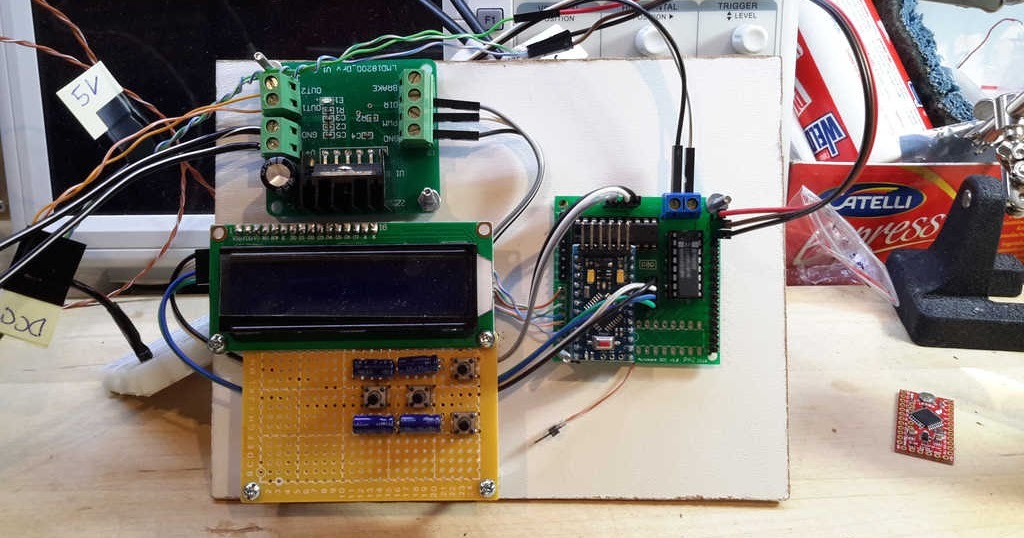
Maintaining automated processes requires ongoing attention to ensure smooth operation and prevent unexpected issues. A proactive approach to monitoring and maintenance is crucial for maximizing the benefits of automation and avoiding costly disruptions. This involves understanding potential pitfalls and implementing strategies to address them effectively.
Automated processes, while designed for efficiency, can encounter problems if not properly managed. This proactive management ensures the automation remains a valuable asset, not a source of frustration or unexpected expenses. Regular monitoring and maintenance are vital for long-term success.
Importance of Ongoing Maintenance and Monitoring
Regular monitoring of automated processes is essential to identify and address potential issues early. This proactive approach minimizes disruptions and keeps operations running smoothly. Consistent monitoring allows for the detection of subtle performance deviations that might not be immediately obvious. The ability to identify these early signs prevents escalating problems and costly downtime.
Common Issues in Automated Processes
Several issues can arise during the operation of automated processes. These issues can stem from data quality, software glitches, or changes in the business environment.
- Data quality issues: Inaccurate or incomplete data input can lead to flawed automation results. This can manifest as incorrect calculations, missed actions, or erroneous outputs.
- Software glitches: Updates or changes to the software or underlying systems can cause unexpected behavior or errors in the automation process.
- External system changes: Changes in the systems that automated processes interact with (e.g., a new inventory management system) can disrupt automation. Inaccurate data input from an external system can also affect automation results.
- Increased workload: If the volume of data or tasks handled by the automation exceeds the system’s capacity, it can lead to performance degradation and errors.
- Lack of sufficient user training: If users are not properly trained on the automation process and how to handle potential issues, the process may not be utilized effectively, leading to errors and frustration.
Resolving Automation Issues
Troubleshooting automated processes requires a systematic approach. Identifying the root cause of the issue is paramount to implementing the appropriate resolution. A detailed understanding of the process’s steps allows for focused analysis.
- Identifying the root cause: Thorough investigation into the issue is necessary to determine the specific reason behind the problem. This might involve checking data input, reviewing system logs, or analyzing process flows.
- Implementing corrective actions: Once the root cause is identified, appropriate corrective actions can be implemented. This may involve updating data, correcting software bugs, or modifying the automation process itself.
- Process updates: Automation processes should be regularly reviewed and updated to adapt to evolving business needs and to maintain efficiency. Processes should be flexible to accommodate changes in the business environment.
User Training and Support
Providing adequate user training and support is crucial for successful automation implementation. Empowered users can effectively utilize the automated system and address minor issues promptly. A clear understanding of the process is key to avoiding errors and maximizing productivity.
- Training programs: Comprehensive training programs should be developed to equip users with the necessary skills to use and maintain the automated system.
- Documentation and FAQs: Clear documentation and frequently asked questions (FAQs) are essential resources for users to readily access information and troubleshooting steps.
- Dedicated support channels: Establishing dedicated support channels (e.g., help desk, email) ensures users have access to prompt assistance when needed.
Case Studies of Successful Automation

Successful automation projects demonstrate the significant return on investment achievable through streamlined processes. Understanding real-world examples provides valuable insights into the benefits, challenges, and best practices of implementing automation in various industries. These case studies highlight the positive impact on efficiency, productivity, and cost savings, serving as practical guides for businesses considering automation initiatives.
Examining successful automation implementations reveals key factors for success. Careful planning, thorough evaluation of available tools, and a well-defined implementation strategy are crucial elements for achieving desired outcomes. Furthermore, robust monitoring and adaptation to evolving business needs are essential to ensure the ongoing effectiveness of automated systems.
Examples of Successful Automation Projects
Numerous businesses have successfully automated repetitive tasks, leading to substantial improvements in their operations. These examples span diverse industries, showcasing the adaptability and wide-ranging application of automation technologies.
Retail Industry
A major online retailer automated its order fulfillment process, incorporating robotic picking systems and optimized warehouse layouts. This resulted in a 30% increase in order fulfillment speed and a 15% reduction in operational costs. The implementation faced initial challenges related to integrating the new systems with existing infrastructure, but careful planning and phased implementation mitigated these issues.
Manufacturing Industry
A large automotive manufacturer automated its quality control processes using machine vision and AI-powered systems. This enabled faster defect detection, reducing production downtime and improving product quality. The implementation involved significant investment in new technologies, but the long-term gains in quality and efficiency substantially outweighed the initial costs. Furthermore, this resulted in a reduced number of defective products and improved customer satisfaction.
Healthcare Industry
A hospital system automated its appointment scheduling and patient record management. This enhanced patient experience and reduced administrative burdens on staff. The system was implemented in phases, allowing for thorough testing and adaptation to the specific workflow of each department. This approach ensured a smooth transition and minimized disruptions.
Financial Services Industry
A large financial institution automated its customer onboarding process using AI-powered chatbots. This dramatically reduced processing time for new accounts, significantly improving customer satisfaction and agent efficiency. The challenge was integrating the chatbot with existing systems and ensuring compliance with regulations.
Table of Case Studies
| Business Name | Task Automated | Improvements Seen | Lessons Learned |
|---|---|---|---|
| Online Retailer | Order Fulfillment | 30% increase in order fulfillment speed; 15% reduction in operational costs | Phased implementation is key to mitigating integration challenges. |
| Automotive Manufacturer | Quality Control | Faster defect detection; reduced production downtime; improved product quality | Significant upfront investment is often offset by long-term gains. |
| Hospital System | Appointment Scheduling & Patient Records | Enhanced patient experience; reduced administrative burdens | Phased implementation minimizes disruptions. |
| Financial Institution | Customer Onboarding | Reduced processing time for new accounts; improved customer satisfaction and agent efficiency | Careful integration with existing systems and adherence to regulations are crucial. |
Security and Compliance Considerations
Automating business processes offers significant efficiency gains, but it also introduces new security and compliance challenges. Robust security measures are paramount to protect sensitive data and ensure adherence to industry regulations. Failing to address these concerns can lead to costly breaches and reputational damage. A proactive approach to security and compliance is essential for successful automation.
Implementing automation solutions requires a comprehensive security strategy encompassing data protection, access controls, and regulatory compliance. This strategy must be tailored to the specific needs of the business and the nature of the automated processes. A risk assessment should be conducted to identify potential vulnerabilities and develop appropriate countermeasures.
Security Risks Associated with Automation
Automated systems can be vulnerable to various security threats. These threats range from malicious code injections to unauthorized access to sensitive data. The increased interconnectedness of automated systems also exposes them to wider attack surfaces. This includes potential breaches in external services or APIs that the automation relies upon. Therefore, a detailed risk assessment is crucial for proactively mitigating vulnerabilities.
Protecting Sensitive Data During Automation
Protecting sensitive data is critical for compliance and maintaining customer trust. Data encryption, access controls, and secure data storage are fundamental components of a robust security strategy. Data encryption, both in transit and at rest, is essential to protect sensitive information from unauthorized access. Implementing strong access controls that restrict access to sensitive data to only authorized personnel is vital.
Secure data storage solutions, like encrypted databases and cloud storage with robust security measures, are equally important.
Compliance with Relevant Regulations
Adherence to industry-specific regulations is critical. Regulations like GDPR, HIPAA, and PCI DSS dictate how sensitive data should be handled and protected. Understanding these regulations is crucial to ensure compliance with data protection requirements. For example, the GDPR mandates specific data handling practices, including data minimization, data retention policies, and user consent. Careful consideration of regulatory requirements is essential for a secure automation strategy.
Importance of Data Security in Automated Systems
Data security is not merely a technical concern; it’s a fundamental business imperative. Breaches can result in significant financial losses, reputational damage, and legal liabilities. A robust security framework ensures that automated systems do not become vectors for data breaches. The confidentiality, integrity, and availability of data are paramount.
Creating a Secure Automation Strategy
A well-defined strategy is essential for securing automated systems. This includes several key steps.
- Conduct a thorough risk assessment: Identify potential vulnerabilities and threats associated with the automated processes and systems.
- Implement robust access controls: Restrict access to sensitive data and automated systems to only authorized personnel using multi-factor authentication and role-based access control.
- Encrypt sensitive data: Encrypt data both in transit and at rest using industry-standard encryption protocols and algorithms.
- Establish clear data retention policies: Define policies that govern how long data is retained, and how it is disposed of securely when no longer needed.
- Regularly update security systems: Implement and maintain security updates and patches for all automated systems to address known vulnerabilities and protect against emerging threats.
- Develop and implement a disaster recovery plan: Plan for system failures and data breaches to ensure business continuity.
- Conduct regular security audits: Evaluate the effectiveness of the security measures in place and identify areas for improvement.
Future Trends in Automation

The landscape of automation is constantly evolving, driven by rapid advancements in artificial intelligence (AI) and machine learning (ML). These technologies are poised to reshape how businesses operate, automating tasks previously considered impossible to mechanize. This transformation will bring both significant benefits and potential challenges, demanding a proactive approach from organizations seeking to remain competitive.
Emerging Trends in Automation Technologies
The future of automation is marked by a confluence of emerging trends. These trends encompass advancements in robotic process automation (RPA), AI-powered tools, and the integration of automation across diverse business functions. These advancements will significantly alter how tasks are performed, driving increased efficiency and productivity.
Impact of AI and Machine Learning on Automation
AI and machine learning are transforming automation from rule-based systems to intelligent systems capable of learning and adapting. AI algorithms can analyze vast amounts of data, identify patterns, and make decisions with minimal human intervention. This allows for more complex and nuanced automation solutions, addressing previously intractable problems.
Potential Benefits of Emerging Technologies
The adoption of these emerging technologies brings substantial benefits to businesses. Increased efficiency and productivity are key advantages. Reduced operational costs and improved accuracy are further tangible benefits. Furthermore, the potential for improved decision-making and enhanced customer experiences is significant.
Potential Challenges of Emerging Technologies
Implementing these technologies, however, also presents challenges. The initial investment required for implementation can be substantial. Ensuring data security and privacy in automated systems is critical. The need for skilled personnel to manage and maintain these sophisticated systems is another significant factor.
Examples of Automation of Complex Business Processes
AI and machine learning are increasingly being used to automate complex business processes. For example, in customer service, AI-powered chatbots can handle routine inquiries, freeing up human agents to address more complex issues. In supply chain management, predictive analytics can anticipate potential disruptions and optimize inventory levels. Furthermore, AI can be integrated into financial modeling, enabling faster and more accurate analysis of market trends.
Security and Compliance Considerations
Robust security measures are essential for safeguarding automated systems. Implementing strong authentication protocols, encrypting sensitive data, and monitoring system activity are vital steps. Furthermore, adhering to relevant industry regulations and compliance standards is crucial to mitigate risks. Regular security audits and updates are essential to maintaining a secure environment.
Skills Required for Future Automation Professionals
The workforce needs to adapt to the evolving demands of automation. Technical skills in AI, machine learning, and data analysis are crucial. Beyond technical proficiency, adaptability, critical thinking, and problem-solving skills are essential for managing and optimizing automated systems. Interpersonal skills for collaboration with other team members are also paramount.
Last Recap
In conclusion, automating repetitive tasks can significantly enhance your business’s efficiency and productivity. By carefully evaluating your current processes, selecting the right tools, and implementing a well-planned automation strategy, you can achieve substantial cost savings and free up valuable time for your team. This guide provides a structured approach to navigating the complexities of automation, ensuring a smooth transition and maximizing the return on investment.
Remember, a successful automation strategy requires ongoing monitoring and adjustments to maintain optimal performance.