Freelancing demands exceptional organization and time management. This comprehensive guide delves into the world of project management tools, empowering freelancers to streamline their workflows and achieve peak efficiency. From choosing the right tool to optimizing communication and client collaboration, we’ll cover all the essential aspects.
Navigating the complexities of independent work can be challenging, but with the right tools, freelancers can unlock their potential. This guide provides practical strategies for using project management tools effectively, boosting productivity and enabling better client relationships. We will explore various tools, their features, and how they can be tailored to specific freelance projects.
Introduction to Project Management Tools for Freelancers
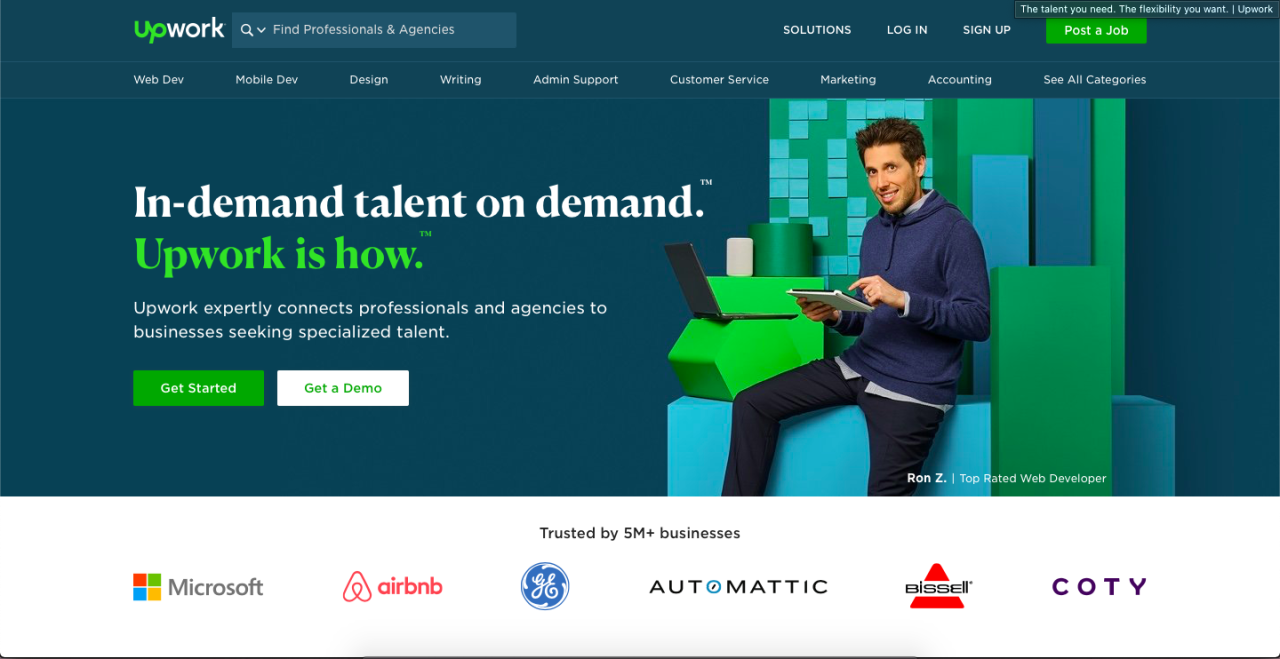
Project management tools have become indispensable for freelancers, offering a structured approach to handling multiple projects and clients simultaneously. These tools streamline workflow, enhance communication, and boost overall efficiency, ultimately leading to improved productivity and profitability. A well-chosen project management tool can significantly reduce stress and increase the clarity and organization in a freelancer’s work.Effective project management is crucial for freelancers to maintain a healthy work-life balance and manage deadlines effectively.
Using project management tools enables freelancers to stay organized, track progress, and allocate time efficiently, leading to reduced errors and improved client satisfaction.
Project Management Tools Relevant to Freelancers
Project management tools cater to various aspects of a freelancer’s workflow. They range from simple task management applications to comprehensive collaboration platforms, empowering freelancers to manage their time and projects effectively.
Types of Project Management Tools
Several types of project management tools are available to suit different needs and preferences. Task management apps focus on organizing tasks, setting deadlines, and monitoring progress. Collaboration platforms facilitate communication and file sharing with clients and team members. Time tracking software helps freelancers monitor their working hours and bill clients accurately.
Comparison of Popular Project Management Tools
The following table compares three popular project management tools for freelancers, highlighting their key features, pricing, and advantages/disadvantages.
| Tool | Key Features | Pricing | Pros/Cons |
|---|---|---|---|
| Asana | Task management, project planning, collaboration features, integrations with other tools, customizable workflows. | Free plan available, various paid plans starting from $10.99 per user/month. | Pros: Highly customizable, user-friendly interface, strong collaboration tools. Cons: Can be overwhelming for simple projects, learning curve for advanced features. |
| Trello | Kanban-style task management, visual representation of projects, easy collaboration, simple interface, integrations with other tools. | Free plan available, paid plans starting from $5 per user/month. | Pros: Simple and intuitive interface, great for visual learners, easy to share updates. Cons: Limited project management features compared to Asana, less robust for complex projects. |
| Monday.com | Comprehensive project management platform, customizable workflows, task management, Gantt charts, reporting and analytics, integrations. | Free plan available, various paid plans starting from $24 per user/month. | Pros: Wide range of features, flexible workflows, powerful reporting and analytics. Cons: Steeper learning curve than Trello, more expensive than Asana for basic users. |
Choosing the Right Project Management Tool
Selecting the appropriate project management tool is crucial for freelancers to streamline workflows, enhance organization, and ultimately, boost productivity. A well-chosen tool can significantly impact project success by facilitating clear communication, task delegation, and progress tracking. Conversely, an unsuitable tool can lead to wasted time and frustration, hindering project completion and potentially impacting client satisfaction.Careful consideration of various factors is essential in the selection process.
This involves understanding individual project needs, available budget, and the specific demands of different project types. By tailoring the choice to these elements, freelancers can ensure they have the right support to manage their work effectively and efficiently.
Factors to Consider When Choosing a Tool
Understanding the nuances of different project management tools is vital for effective freelancer utilization. Factors like budget, project complexity, and team size directly influence the ideal tool selection. Freelancers must prioritize features that align with their specific project needs and workflow preferences.
- Budget: Project management tools vary significantly in pricing models, from free basic plans to premium subscriptions with extensive features. Freelancers should carefully evaluate the features offered by each pricing tier to ensure they align with the required functionality for their projects.
- Project Size and Complexity: The scale and intricacy of a project will influence the necessary features of the chosen tool. Simple projects may only need basic task management capabilities, while complex projects might require sophisticated features like Gantt charts, resource allocation, and detailed reporting.
- Team Size: For freelancers working on collaborative projects or with clients, the tool should facilitate seamless communication and task assignment. Tools with robust communication features, shared document access, and version control are particularly beneficial in these scenarios.
Project Type and Tool Selection
The nature of a project significantly impacts the optimal choice of project management tool. Different project types demand varying levels of complexity and features.
- Web Design: Tools with visual project planning, file sharing, and version control are essential for web design projects. Real-time collaboration features allow seamless communication between designers, developers, and clients. Tools that offer detailed task breakdowns, timelines, and dependencies are highly beneficial for projects with intricate layouts and multiple stakeholders.
- Writing: Tools with task management, deadlines, and document storage are well-suited for writing projects. Features that enable effective tracking of progress and revisions are particularly valuable for ensuring timely delivery and client satisfaction. Tools allowing the management of multiple projects simultaneously and enabling effective task prioritization are also essential.
- Consulting: Consulting projects often involve complex tasks and diverse stakeholders. Tools that offer robust scheduling features, detailed reporting, and clear communication channels are necessary. Features that allow for the creation of custom dashboards for project status tracking and progress monitoring are particularly helpful.
Tool Comparison Based on Freelancer Needs
Different project management tools cater to different needs, making comparison crucial for freelancers.
| Feature | Tool A | Tool B | Tool C |
|---|---|---|---|
| Budget | Affordable | Mid-range | Premium |
| Project Size | Small | Medium | Large |
| Team Size | Solo | Small teams | Large teams |
| User-Friendliness | High | Medium | High |
| Mobile Accessibility | Yes | Yes | Yes |
Importance of User-Friendliness and Integration
Ease of use is paramount for freelancers. A user-friendly interface minimizes learning time and maximizes productivity. The tool should integrate seamlessly with other essential freelancer tools like email, calendars, and accounting software to reduce workflow disruption.
- User-Friendliness: A tool that is intuitive and easy to navigate saves valuable time and reduces frustration. A well-designed interface minimizes the time required to learn the tool’s features and allows for efficient workflow execution.
- Ease of Integration: Seamless integration with other tools reduces manual data entry and improves overall workflow efficiency. A well-integrated tool minimizes the need for constant switching between platforms and allows for efficient project management.
Mobile Accessibility and Device Compatibility
The ability to access and manage projects from various devices is vital for freelancers with demanding schedules. Tools offering mobile accessibility enable work on-the-go and provide flexibility in managing tasks and projects from anywhere with an internet connection.
- Mobile Accessibility: Mobile accessibility ensures freelancers can manage projects remotely and respond to client needs effectively, regardless of location.
- Device Compatibility: Compatibility across various devices, including desktop computers, tablets, and smartphones, ensures uninterrupted project management from any location.
Implementing Project Management Tools
Successfully managing freelance projects hinges on efficient tools. Proper implementation of a chosen project management platform is crucial for maximizing its benefits and streamlining workflow. This involves more than just setting up accounts; it encompasses effectively utilizing the tool’s features to organize, track, and deliver projects smoothly.Implementing a project management tool effectively requires a structured approach. This involves not only understanding the tool’s functionalities but also tailoring its use to your specific workflow.
Careful configuration and integration with existing systems are key to optimizing productivity and minimizing potential disruptions.
Setting Up and Configuring the Chosen Tool
Initial setup is vital for seamless project management. This encompasses creating user profiles, customizing dashboards, and integrating necessary plugins or extensions. Configure notifications to receive timely updates, ensuring you remain informed about project progress without constant monitoring. Choose a clear, intuitive interface that aligns with your preferences and established workflows.
Creating Projects, Tasks, and Subtasks
Creating well-defined projects is the cornerstone of effective project management. Break down projects into smaller, manageable tasks, and further divide complex tasks into subtasks. Clearly define the scope of each task, outlining specific deliverables and deadlines. Using checklists or task templates can further enhance efficiency by ensuring critical steps aren’t missed. A well-structured task breakdown is fundamental to tracking progress and maintaining a realistic timeline.
Assigning Tasks and Managing Deadlines
Effective task assignment involves identifying the appropriate team member (including yourself) for each task, based on expertise and availability. Establish clear communication channels and expectations for task completion. Implement features like reminders and deadlines to ensure timely completion and minimize potential delays. Utilizing the tool’s reporting capabilities can help identify potential bottlenecks and adjust schedules proactively. Assign deadlines realistically, factoring in potential obstacles or delays.
Effective Task Delegation Strategies
Effective delegation involves clearly defining roles and responsibilities for each task. Provide necessary resources, such as documents, templates, or training materials. Establish clear communication channels and expectations for task completion. Regular check-ins and progress updates are essential for monitoring progress and addressing any roadblocks. Use the tool’s communication features to facilitate these check-ins and maintain transparency.
A sample delegation strategy could involve assigning a senior team member to oversee a complex task while delegating smaller components to junior team members.
Integrating the Chosen Tool with Other Freelance Platforms
Integrating the project management tool with other freelance platforms, such as invoicing software, time tracking apps, or communication tools, streamlines the workflow and improves efficiency. This typically involves connecting the APIs of the relevant platforms. For example, automatic task creation from a client’s request or invoice generation upon task completion. A seamless integration reduces manual data entry and improves accuracy.
| Platform | Integration Steps |
|---|---|
| Invoicing Software | Connect the project management tool’s task completion data to the invoicing software to automatically generate invoices upon task completion. |
| Time Tracking App | Sync time spent on tasks between the project management tool and the time tracking app for accurate time recording. |
| Communication Tools | Link project management tool discussions and messages to the communication platform to ensure all communication is centralized and readily accessible. |
Using Project Management Tools for Communication and Collaboration
Effective communication and collaboration are crucial for successful freelance projects. Project management tools provide a structured platform to facilitate these aspects, ensuring everyone involved is on the same page and working towards shared goals. This section explores best practices for utilizing these tools to foster seamless communication and collaborative work.
Best Practices for Effective Communication
Clear and concise communication is paramount. Using project management tools effectively requires understanding the various communication channels available and tailoring your approach to each situation. Following established best practices will enhance clarity and reduce potential misunderstandings.
Creating and Utilizing Communication Channels
Project management tools offer various communication channels, each designed for different purposes. Utilizing these channels effectively streamlines project workflow and ensures information is disseminated efficiently.
- Comments: Comments are ideal for detailed feedback on specific tasks, documents, or project aspects. They provide a clear audit trail of discussions, ensuring everyone involved understands the rationale behind decisions and changes.
- Messages: Messages are suited for quick updates, questions, or urgent communications. They are particularly helpful for one-on-one interactions or addressing immediate concerns.
- Forums: Forums are best for group discussions, brainstorming sessions, or sharing general project updates. They allow for collective input and can facilitate discussions among team members or clients.
Effective Communication Strategies for Managing Client Expectations
Maintaining open communication channels and actively managing client expectations are key for successful freelance projects. Transparency and proactive communication build trust and foster positive client relationships.
- Regular Updates: Providing regular updates on project progress, milestones, and any potential roadblocks keeps clients informed and engaged.
- Proactive Communication: Anticipating potential issues and communicating them proactively demonstrates responsiveness and builds trust.
- Clear Documentation: Using project management tools to document decisions, tasks, and progress ensures everyone is aligned and minimizes ambiguity.
Importance of Clear Communication and Transparency with Clients
Transparency and clear communication are essential for fostering trust and maintaining positive client relationships. This approach minimizes misunderstandings, facilitates smoother project execution, and enhances the overall client experience.
“Open communication fosters trust, while transparency reduces anxiety and ensures everyone is on the same page.”
Collaborative Work with Clients and Team Members
Project management tools facilitate collaboration with clients and team members (if applicable). These platforms provide a centralized space for task assignment, progress tracking, and file sharing, ensuring everyone is aligned and working efficiently towards project completion.
- Task Assignment: Clearly assigning tasks and responsibilities ensures everyone understands their roles and contributions to the project.
- Progress Tracking: Tracking project progress allows for real-time monitoring and identification of potential delays or bottlenecks.
- File Sharing: Centralized file sharing ensures all relevant documents are accessible to the appropriate parties, promoting efficiency and reducing the risk of lost or misplaced files.
Tracking Progress and Time Management
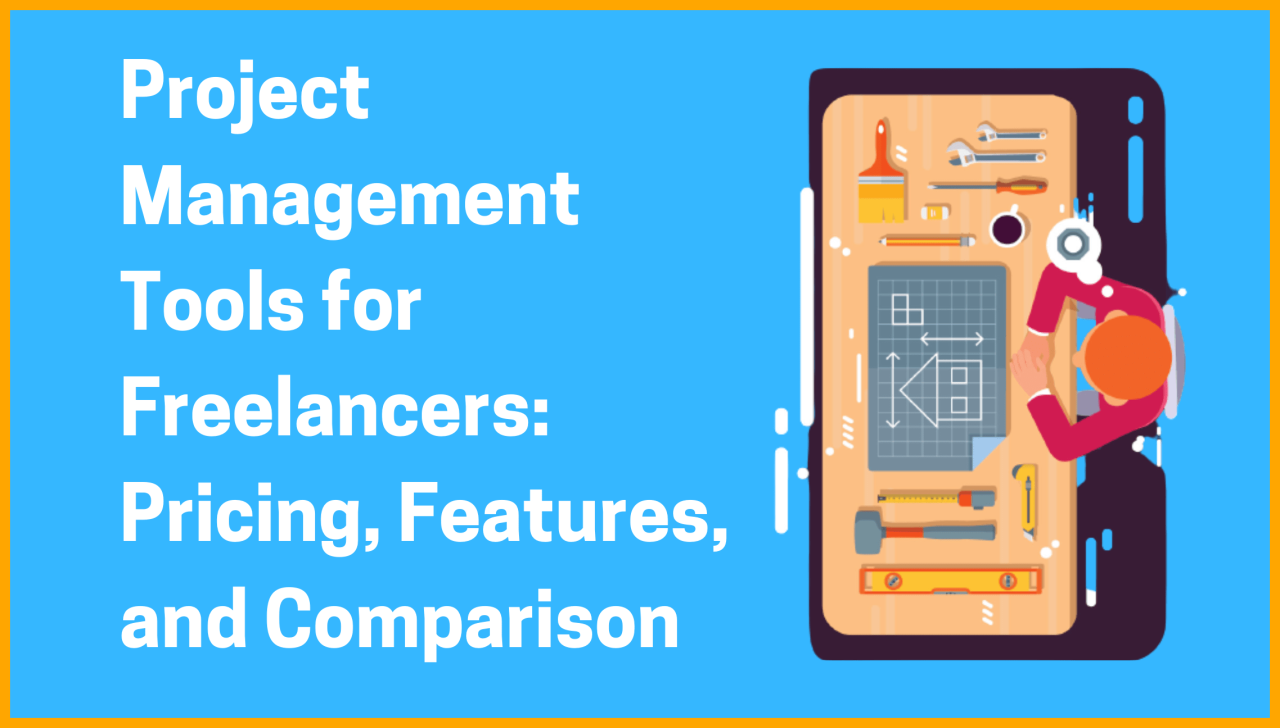
Effective project management for freelancers hinges on accurate progress tracking and meticulous time management. These aspects are crucial for maintaining client satisfaction, ensuring timely project completion, and ultimately, building a successful freelance career. By implementing robust tracking methods and employing strategic time management techniques, freelancers can streamline their workflow, enhance efficiency, and achieve optimal results.A well-chosen project management tool empowers freelancers to monitor project progress in real-time, facilitating proactive adjustments and preventing potential delays.
This real-time visibility allows for timely intervention and adjustments, ensuring projects remain on schedule and within budget. Furthermore, accurate time tracking within the chosen tool is essential for precise billing and for demonstrating the value of work performed to clients.
Tracking Project Progress
Real-time progress tracking within a project management tool provides valuable insights into the project’s status. By visualizing task completion, milestones achieved, and potential roadblocks, freelancers can proactively address issues before they escalate. This enables proactive adjustments and prevents project delays, contributing to client satisfaction and project success. Visual representations, such as Gantt charts or Kanban boards, are particularly helpful in visualizing the project’s timeline and progress.
Tools often provide customizable dashboards, allowing freelancers to monitor key metrics and focus on areas requiring attention.
Using Time Tracking Features
Time tracking features within project management tools are essential for accurate billing and project completion. These features enable freelancers to meticulously record the time spent on specific tasks, ensuring that clients are charged appropriately and projects are completed within the agreed-upon timeframe. This meticulous record-keeping fosters transparency and accountability, building trust with clients. Automated time tracking systems often integrate with invoicing software, further streamlining the billing process.
Tools frequently provide reports detailing time spent on various tasks, enabling freelancers to identify areas of potential improvement and adjust their workflow accordingly.
Estimating Project Timelines
Accurate project timeline estimation is critical for effective project management. A variety of methods can be employed to estimate project timelines. These methods include the use of historical data, considering the complexity of tasks, and consulting with team members or stakeholders. By understanding the typical time required for similar tasks in the past, freelancers can establish realistic estimations.
Furthermore, breaking down complex projects into smaller, manageable tasks facilitates more precise time estimations. Tools like Gantt charts or Kanban boards provide visual representations of the project timeline, facilitating a more comprehensive understanding of the project’s duration.
Time Management Strategies for Freelancers
Effective time management is crucial for freelancers to maintain productivity and meet deadlines. Utilizing time management strategies, such as prioritizing tasks, breaking down projects into smaller tasks, and setting realistic deadlines, is critical for freelancers. Employing the Pomodoro Technique, where work sessions are punctuated by short breaks, can improve focus and productivity. Furthermore, the utilization of tools for task management and prioritization can streamline the workflow, enabling freelancers to allocate their time effectively.
Time blocking, assigning specific time slots for particular tasks, can also be beneficial.
Detailed Guide on Time Tracking and Reporting
- Step 1: Project Setup: Define the project’s scope, tasks, and deadlines within the chosen project management tool. This detailed definition ensures a clear understanding of the project’s requirements.
- Step 2: Task Breakdown: Decompose larger tasks into smaller, manageable subtasks. This detailed breakdown aids in more accurate time estimations and progress tracking.
- Step 3: Time Tracking: Utilize the tool’s time tracking features to log the time spent on each task. Regularly record time spent to maintain accuracy.
- Step 4: Progress Monitoring: Frequently monitor project progress to identify potential delays or roadblocks. This real-time tracking allows for proactive adjustments.
- Step 5: Reporting and Analysis: Generate reports on time spent on various tasks and projects. Analyze these reports to identify areas of improvement and refine future time estimations.
Handling Client Collaboration Effectively
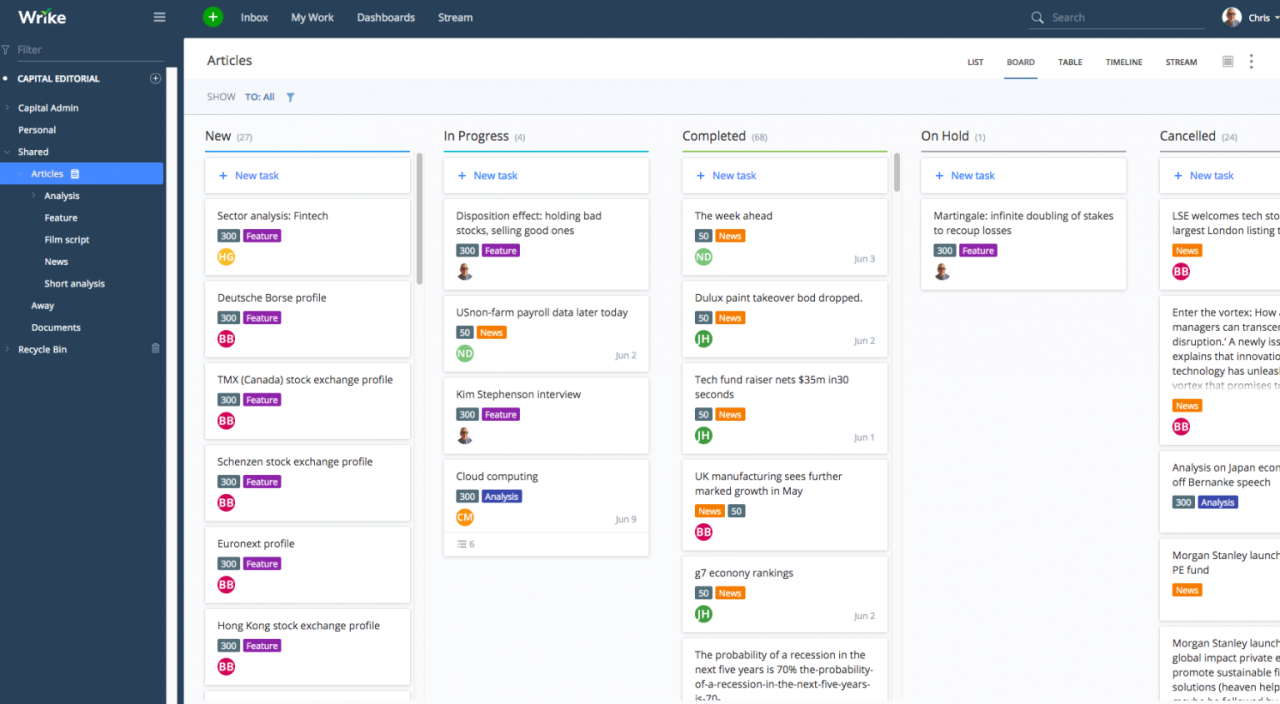
Effective client collaboration is paramount for successful freelance projects. Maintaining open communication channels and providing timely updates are crucial for building trust and ensuring project deliverables meet client expectations. This section details strategies for streamlining client communication, managing feedback, and ensuring client satisfaction within the framework of a project management tool.Project management tools offer a centralized platform for managing client interaction, streamlining feedback processes, and fostering transparent communication throughout the project lifecycle.
By utilizing these tools, freelancers can maintain organized records of client requests and feedback, leading to a more efficient and collaborative working environment.
Streamlining Client Communication and Feedback
Project management tools facilitate seamless communication between freelancers and clients. Features like in-app messaging, task assignment, and integrated file sharing platforms enable quick responses to inquiries and prompt feedback cycles. This streamlined communication reduces the potential for misunderstandings and delays, keeping the project on track and improving client satisfaction.
Managing Client Requests and Feedback
A well-defined system for managing client requests and feedback within the project management tool is essential. This system should include clear categorization of requests (e.g., feature requests, design revisions, content updates). Implementing a ticketing system or a dedicated feedback section within the chosen tool helps to organize and track all client input. This ensures no request is overlooked and all feedback is addressed promptly and effectively.
Sharing Project Updates and Progress Reports
Regular project updates and progress reports are vital for maintaining client transparency and trust. Project management tools allow for easy sharing of these updates. Utilizing the tool’s built-in reporting features, freelancers can create clear and concise reports that highlight progress, milestones achieved, and any potential roadblocks. This transparency fosters a collaborative environment and ensures clients are informed about the project’s status at all times.
Importance of Client Satisfaction
Client satisfaction is a critical component of successful freelance projects. Happy clients are more likely to provide positive reviews, recommend your services, and potentially return for future projects. By proactively addressing client needs and concerns, and providing excellent communication, freelancers can cultivate strong client relationships that contribute to long-term project success. The quality of client relationships is directly linked to repeat business and professional referrals.
Creating and Sharing Project Documentation
A comprehensive guide for creating and sharing project documentation is beneficial. This guide should Artikel the structure, format, and content of key documents such as project proposals, task breakdowns, and progress reports. A well-structured project documentation system ensures that all relevant information is easily accessible to both the freelancer and the client. Using templates within the chosen project management tool can standardize the format of documents and streamline the documentation process.
Maximizing Efficiency and Productivity
Leveraging project management tools effectively goes beyond basic task management. It’s about streamlining workflows, automating processes, and fostering a more efficient and productive work environment. This section explores strategies to optimize your freelancer workflow, enhance productivity, and achieve greater project success using the right tools.
Optimizing Workflow
Efficient workflows are crucial for freelancers. A well-defined process ensures tasks are completed on time and within budget. Utilizing project management tools allows for clear visualization of project stages, task dependencies, and deadlines. This visibility fosters better time management and prevents bottlenecks.
Automating Repetitive Tasks
Many freelancer tasks are repetitive. Tools offer automation capabilities for such activities. For example, project management software can automate email reminders, task assignments, and even basic data entry. This frees up valuable time for higher-level work, increasing productivity and reducing errors.
Using Templates for Standardized Project Workflows
Templates are invaluable for consistency and efficiency. They provide a framework for managing projects with similar structures. Using pre-defined templates allows freelancers to quickly establish project parameters, assigning tasks, and tracking progress without needing to recreate processes from scratch each time. This also enhances client communication by providing a consistent project framework.
Project Management Best Practices for Freelancers
Best practices for freelancers in project management include:
- Prioritization: Establish clear priorities based on project deadlines and client needs. Prioritizing tasks allows for efficient time management and ensures critical tasks are addressed first.
- Clear Communication: Maintain open communication with clients, keeping them informed about project progress and any potential roadblocks.
- Regular Check-ins: Schedule regular check-ins with clients to review progress, address any concerns, and ensure alignment with their expectations.
- Documentation: Maintain detailed documentation of project milestones, tasks, and communications. This documentation is crucial for future reference and for building a robust record of project success.
Handling Multiple Projects Simultaneously
Managing multiple projects simultaneously requires a structured approach. Key strategies include:
- Project Categorization: Categorize projects based on urgency and client priority. This allows for better time allocation and focus.
- Time Blocking: Allocate specific time blocks for each project. This approach ensures that sufficient time is dedicated to each project without sacrificing focus.
- Task Delegation (if applicable): If the project size warrants it, delegation of specific tasks within a project can allow for better project management, and more efficient utilization of your time.
- Regular Review: Schedule regular reviews to assess the progress of each project and make adjustments as needed.
End of Discussion
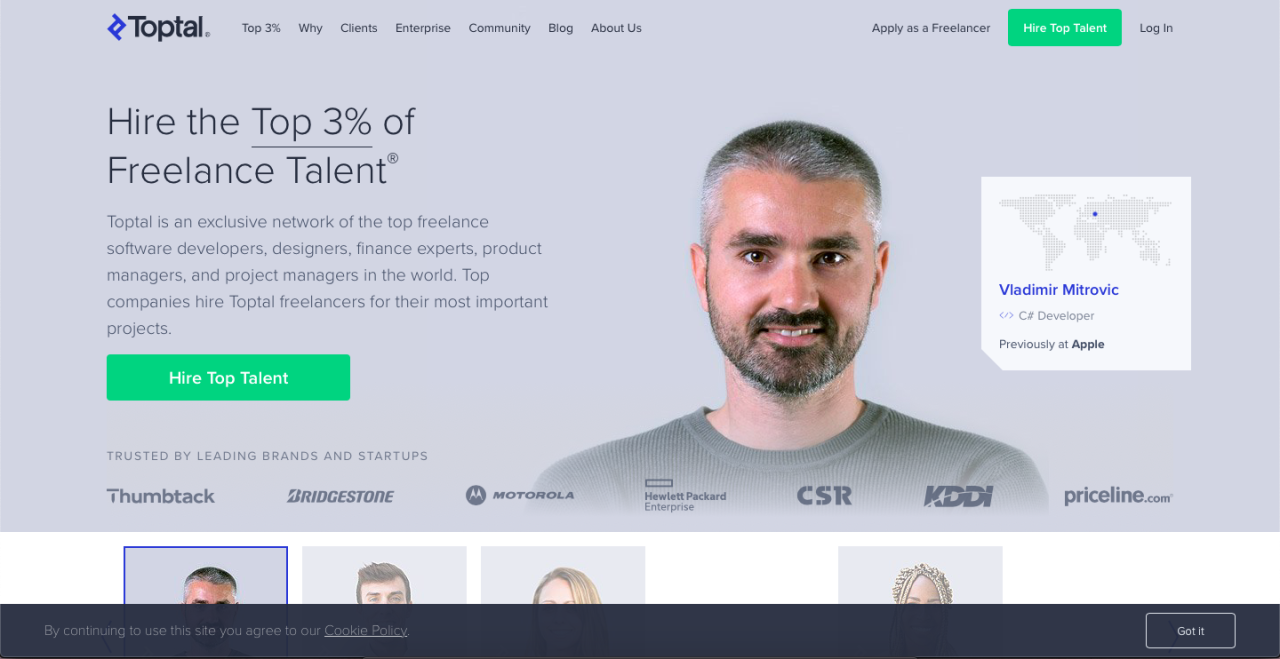
In conclusion, mastering project management tools is crucial for successful freelancing. By strategically selecting, implementing, and utilizing these tools, freelancers can enhance their organization, communication, and ultimately, their productivity. This guide equips you with the knowledge to navigate the complexities of project management, leading to improved efficiency and better client outcomes.